Java String Format Examples
- Details
- Written by Nam Ha Minh
- Last Updated on 29 July 2019 | Print Email
In this article, we show you various code examples illustrating common usages of the format() method provided by the PrintWriter, PrintStream and String classes.
You know, the standard output stream (System.out) and standard error output stream (System.err) are of type PrintStream, so that means you will learn how to use the System.out.format() method and System.err.format() method, and also String.format() method. The syntax of this method is same in all classes:
format(String format, Object... args)
As you can see, this method takes the first argument which is a format String and the rest ones are arguments for the format String (the variable argument allows us to specify one or more arguments).
A format String consists of static text embedded with format specifiers which must adhere to the following syntax:
%[argument_index$][flags][width][.precision]conversion
The elements inside the brackets are optional. Let’s understand each element in briefs:
- The % sign indicates the beginning of a format specifier.
- The optional argument_index is a decimal integer indicating the position of the argument in the argument list. The first argument is referenced by "1$", the second by "2$", etc.
- The optional flags is a set of characters that modify the output format. The set of valid flags depends on the conversion.
- The optional width is a positive decimal integer indicating the minimum number of characters to be written to the output.
- The optional precision is a non-negative decimal integer usually used to restrict the number of characters. The specific behavior depends on the conversion.
- The required conversion is a character indicating how the argument should be formatted. The set of valid conversions for a given argument depends on the argument's data type.
For full details, we strongly recommend you look at the Javadoc of format string syntax here.
Here to name a few conversions that are widely used:
- d formats an integer value as a decimal value.
- f formats a floating point value as a decimal value.
- n outputs a platform-specific line terminator.
- s formats any value as a string.
- x formats an integer as a hexadecimal value.
- t or T are prefix date time conversions.
- tTformats a Date object as 24-hour clock time (hour:minute:second).
- tF formats a Date object as year-month-day.
- tD formats a Date object as month/day/year.
And here to name a few flags:
- '-': The result will be left-justified
- ‘+’: The result will always include a sign
- '0': The result will be zero-padded
- ' ': The result will include a leading space for positive values
- '(': The result will enclose negative numbers in parentheses
NOTES:
- The printf() method does exactly same as format()method.
- The format(String format, Object… args) method formats a String according to the default locale.
- The format(Locale locale, String format, Object… args) method formats a String according to the specified locale.
Now, let’s see various code examples that demonstrate the usages of format String syntax to format output.
Java String Format Example #1:
The following code formats a String, an integer number and a float number with the precision of 2 numbers after the decimal point (.2f):
String title = "Effective Java";
float price = 33.953f;
System.out.format("%s is a great book. It is sold at %.2f USD today.%n", title, price);Note that the %n format specified at the end of the String produces a line terminator specific to the underlying operating system.
Output:
Effective Java is a great book. It is sold at 33.95 USD today.
Java String Format Example #2:
The following example uses the flag ‘-‘ to left-justify the Strings with the width of 30 characters (%-30s):
List<String> listBook = Arrays.asList(
"Head First Java",
"Effective Java",
"The Passionate Programmer",
"Head First Design Patterns"
);
for (String book : listBook) {
System.out.format("%-30s - In Stock%n", book);
}Output:
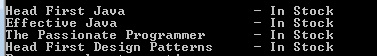
Java String Format Example #3:
The following example prints numbers in both decimal format (%d) and hexadecimal format (%x and %#x):
System.out.format("Min value of a byte: %d (%1$#x)%n", Byte.MIN_VALUE);
System.out.format("Max value of a byte: %d (%1$#x)%n", Byte.MAX_VALUE);
System.out.format("Min value of an int: %d (%1$x)%n", Integer.MIN_VALUE);
System.out.format("Max value of an int: %d (%1$x)%n", Integer.MAX_VALUE);Note that there are two format specifiers but only one argument so we use the argument index 1$ to specify the argument position for the specifier. Output:
Min value of a byte: -128 (0x80) Max value of a byte: 127 (0x7f) Min value of an int: -2147483648 (80000000) Max value of an int: 2147483647 (7fffffff)
Java String Format Example #4:
The following code uses the t prefix with date time conversions (T, F and D) to write formatted Strings of current time and date to a text file:
PrintWriter writer = new PrintWriter(new File("datetime.txt"));
writer.format("Now is %tT %n", new Date());
writer.format("Today is %tF %n", new Date());
writer.format("Today is %tD %n", new Date());
writer.close();The output file (datetime.txt) would have the following content:
Now is 23:25:11 Today is 2016-12-14 Today is 12/14/16
Java String Format Example #5:
The following code formats a Date object to a String using locale-specific full name of the day of the week (tA), full name of month (tB), day of month (td) and 4-digit year (tY):
String longDate = String.format("Today is %tA %<tB %<td, %<tY", new Date());
System.out.println(longDate);Note that the String.format() method that returns a formatted String, and specify the < to indicate that this specifier uses the same argument as the previous specifier. Output:
Today is Wednesday December 14, 2016
Java String Format Example #6:
The following example formats numbers to a specific locale (use another overload of the format() method that takes a Locale):
long k = 1000;
long m = 1000000;
long t = 1000000000;
System.out.println("French locale:");
System.out.format(Locale.FRENCH, "One thousand: %,d %n", k);
System.out.format(Locale.FRENCH, "One million: %,d %n", m);
System.out.format(Locale.FRENCH, "One billion: %,d %n", t);Note that we use the flag ‘,’ to include the locale-specific grouping separators. The output would be:
French locale: One thousand: 1 000 One million: 1 000 000 One billion: 1 000 000 000
And the following code formats the numbers based on the default locale:
System.out.println("Default locale:");
System.out.format("One thousand: %,d %n", k);
System.out.format("One million: %,d %n", m);
System.out.format("One billion: %,d %n", t);On a US locale system, the output would be:
Default locale: One thousand: 1,000 One million: 1,000,000 One billion: 1,000,000,000
Java String Format Example #7:
The following code formats the output nicely to make it looks like columns:
String specifiers = "%-30s %-20s %-5.2f%n"; System.out.format(specifiers, "Head First Java", "Kathy Sierra", 23.99f); System.out.format(specifiers, "Thinking in Java", "Bruce Eckel", 25.69f); System.out.format(specifiers, "Effective Java", "Joshua Bloch", 27.88f); System.out.format(specifiers, "The Passionate Programmer", "Chad Fowler", 41.99f); System.out.format(specifiers, "Code Complete", "Steve McConnell", 38.42f);
Output:
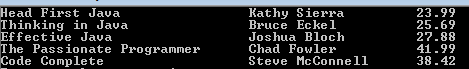
Java String Format Example #8:
The following example formats floating point numbers into scientific notation (using the e/E and gconversions):
float k = 1000f;
float m = 1000000f;
float t = 1000000000f;
System.out.format("One thousand: %.1e %n", k);
System.out.format("One million: %.1E %n", m);
System.out.format("One billion: %.2g %n", t);Output:
One thousand: 1.0e+03 One million: 1.0E+06 One billion: 1.0e+09
Java String Format Example #9:
The following example formats numbers with zero-padded for numbers that are less than 5 character (%05d); encloses a negative number in parenthesis (%(d); and always includes sign for numbers (%+d):
System.out.format("%05d %n", 12);
System.out.format("%05d %n", 2016);
System.out.format("%05d %n", 365);
System.out.format("%05d %n", 19001800);
System.out.format("%(d %n", -1234);
System.out.format("%+d %n", 567);
System.out.format("%+d %n", -891);
Output:
00012 02016 00365 19001800 (1234) +567 -891
Java String Format Example #10:
If we specify the width without the flag, the output is right-justified within the specified width, as shown in the following example:
System.out.format("%20s %s %n", "Full Name: ", "John");
System.out.format("%20s %s %n", "E-mail Address: ", "john@gmail.com");
System.out.format("%20s %s %n", "City: ", "New York");
System.out.format("%20s %s %n", "Country: ", "United States");Output:
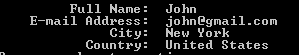
We hope you find these examples helpful and ready-to-use in your daily coding.
Other Java File IO Tutorials:
- How to Read and Write Text File in Java
- How to Read and Write Binary Files in Java
- Java IO - Common File and Directory Operations Examples
- How to execute Operating System Commands in Java
- File change notification example with Watch Service API
- How to compress files in ZIP format in Java
- How to extract ZIP file in Java
- Java Scanner Tutorial and Examples
- Why Do We Need Serialization in Java?
- Understanding Java Externalization with Examples
About the Author:
 Nam Ha Minh is certified Java programmer (SCJP and SCWCD). He began programming with Java back in the days of Java 1.4 and has been passionate about it ever since. You can connect with him on Facebook and watch his Java videos on YouTube.
Nam Ha Minh is certified Java programmer (SCJP and SCWCD). He began programming with Java back in the days of Java 1.4 and has been passionate about it ever since. You can connect with him on Facebook and watch his Java videos on YouTube.
Comments