Java FTP create directory example
- Details
- Written by Nam Ha Minh
- Last Updated on 19 July 2019 | Print Email
The following example demonstrates how to make a directory on a FTP server using Apache Commons Net library.
To create a directory on the FTP server, use the following method of the FTPClient class:
boolean makeDirectory(String pathname)
where pathname is path of the directory to be created. Path can be relative or absolute. For example, the following statement:
makeDirectory(“upload”)
will create a directory “upload” relative to the current directory. But the following statement:
makeDirectory(“/upload”)
will create the “upload” directory under server’s root directory, because if the path name begins with a forward slash, it denotes an absolute path.
We can also specify a path structure like this:
makeDirectory(“/upload/projects/java”)
That will create the directory “java” under the “/upload/projects” directory which must exist.
The method returns true if the directory is created successfully, otherwise returns false. So it’s recommended to check return value of this method as follows:
boolean created = makeDirectory("/upload/projects/java")
if (created) {
// the directory is created, everything is going well
} else {
// something unexpected happened...
}
Following is a sample program that logins to a FTP server and creates a directory called “upload123” under server’s root directory:
import java.io.IOException;
import org.apache.commons.net.ftp.FTPClient;
import org.apache.commons.net.ftp.FTPReply;
public class FTPCreateDirDemo {
private static void showServerReply(FTPClient ftpClient) {
String[] replies = ftpClient.getReplyStrings();
if (replies != null && replies.length > 0) {
for (String aReply : replies) {
System.out.println("SERVER: " + aReply);
}
}
}
public static void main(String[] args) {
String server = "www.yourserver.com";
int port = 21;
String user = "username";
String pass = "password";
FTPClient ftpClient = new FTPClient();
try {
ftpClient.connect(server, port);
showServerReply(ftpClient);
int replyCode = ftpClient.getReplyCode();
if (!FTPReply.isPositiveCompletion(replyCode)) {
System.out.println("Operation failed. Server reply code: " + replyCode);
return;
}
boolean success = ftpClient.login(user, pass);
showServerReply(ftpClient);
if (!success) {
System.out.println("Could not login to the server");
return;
}
// Creates a directory
String dirToCreate = "/upload123";
success = ftpClient.makeDirectory(dirToCreate);
showServerReply(ftpClient);
if (success) {
System.out.println("Successfully created directory: " + dirToCreate);
} else {
System.out.println("Failed to create directory. See server's reply.");
}
// logs out
ftpClient.logout();
ftpClient.disconnect();
} catch (IOException ex) {
System.out.println("Oops! Something wrong happened");
ex.printStackTrace();
}
}
}Compile and run the program:
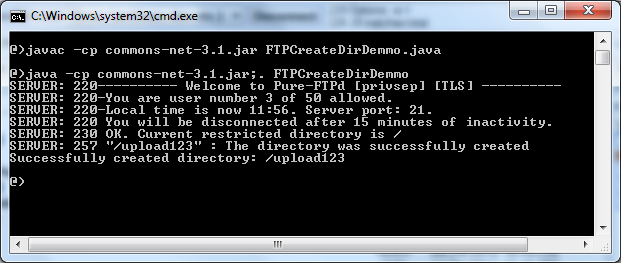
If you want to create a directory whose path like this: /projects/java/ftp/demo, but the parent directories do not exist, consult this article: Creating nested directory structure on a FTP server.
Download latest version of Apache Commons Net library.
Related Java FTP Tutorials:
- Creating nested directory structure on a FTP server
- Determine if a directory or file exists on FTP server
- Java FTP example - Change working directory
- Remove an empty directory on a FTP server
- Rename file or directory on FTP server
Other Java FTP Tutorials:
- Java FTP list files and directories example
- Java FTP file download tutorial and example
- Java FTP file upload tutorial and example
- Java FTP delete file example
- Java FTP example - Search for files and directories
- How to upload a directory to a FTP server
- How to download a complete folder from a FTP server
About the Author:
 Nam Ha Minh is certified Java programmer (SCJP and SCWCD). He began programming with Java back in the days of Java 1.4 and has been passionate about it ever since. You can connect with him on Facebook and watch his Java videos on YouTube.
Nam Ha Minh is certified Java programmer (SCJP and SCWCD). He began programming with Java back in the days of Java 1.4 and has been passionate about it ever since. You can connect with him on Facebook and watch his Java videos on YouTube.
Comments
Thank You Nam
When you upload a file, by default, it will be stored in the current directory (which is home directory of the logged user account).