JavaMail - How to send e-mail in HTML format
- Details
- Written by Nam Ha Minh
- Last Updated on 09 July 2019 | Print Email
In the post Send e-mail in plain text using JavaMail, you know how to send an e-mail in plain text format. Although tt is possible to add HTML tags to the email's body content, that isn't enough to make the e-mail interpreted as an HTML e-mail in a web mail or an e-mail client program. So, instead of using:
Message msg = new MimeMessage(session); msg.setText(message);
we should invoke the setContent(Object obj, String type) method of the MimeMessage object. The setContent() method specifies the mime type of the content explicitly, and for HTML format, the type parameter must be "text/html":
Message msg = new MimeMessage(session); msg.setContent(message, "text/html");
That makes the difference! And following is source code of a sample program:
package net.codejava.mail;
import java.util.Date;
import java.util.Properties;
import javax.mail.Authenticator;
import javax.mail.Message;
import javax.mail.MessagingException;
import javax.mail.PasswordAuthentication;
import javax.mail.Session;
import javax.mail.Transport;
import javax.mail.internet.AddressException;
import javax.mail.internet.InternetAddress;
import javax.mail.internet.MimeMessage;
public class HtmlEmailSender {
public void sendHtmlEmail(String host, String port,
final String userName, final String password, String toAddress,
String subject, String message) throws AddressException,
MessagingException {
// sets SMTP server properties
Properties properties = new Properties();
properties.put("mail.smtp.host", host);
properties.put("mail.smtp.port", port);
properties.put("mail.smtp.auth", "true");
properties.put("mail.smtp.starttls.enable", "true");
// creates a new session with an authenticator
Authenticator auth = new Authenticator() {
public PasswordAuthentication getPasswordAuthentication() {
return new PasswordAuthentication(userName, password);
}
};
Session session = Session.getInstance(properties, auth);
// creates a new e-mail message
Message msg = new MimeMessage(session);
msg.setFrom(new InternetAddress(userName));
InternetAddress[] toAddresses = { new InternetAddress(toAddress) };
msg.setRecipients(Message.RecipientType.TO, toAddresses);
msg.setSubject(subject);
msg.setSentDate(new Date());
// set plain text message
msg.setContent(message, "text/html");
// sends the e-mail
Transport.send(msg);
}
/**
* Test the send html e-mail method
*
*/
public static void main(String[] args) {
// SMTP server information
String host = "smtp.gmail.com";
String port = "587";
String mailFrom = "your-email-address";
String password = "your-email-password";
// outgoing message information
String mailTo = "your-friend-email-address";
String subject = "Hello my friend";
// message contains HTML markups
String message = "<i>Greetings!</i><br>";
message += "<b>Wish you a nice day!</b><br>";
message += "<font color=red>Duke</font>";
HtmlEmailSender mailer = new HtmlEmailSender();
try {
mailer.sendHtmlEmail(host, port, mailFrom, password, mailTo,
subject, message);
System.out.println("Email sent.");
} catch (Exception ex) {
System.out.println("Failed to sent email.");
ex.printStackTrace();
}
}
}
In a mail client like Outlook, the e-mail would look like the following screenshot:
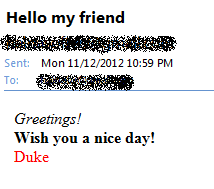
NOTES:
You need to use JavaMail jar files. If you use Maven, add the following dependency to the pom.xml file:
<dependency> <groupId>com.sun.mail</groupId> <artifactId>javax.mail</artifactId> <version>1.6.2</version> </dependency>
This will add the javax.mail-VERSION.jar and activation-VERSION.jar to the project's classpath. If you have to add them manually, download from JavaMail Project page.
Other JavaMail Tutorials:
- How to send plain text email using JavaMail
- How to send email with attachments using JavaMail
- How to insert images into email for sending with JavaMail
- How to receive emails from server using JavaMail
- How to search email messages using JavaMail
- How to delete emails programmatically using JavaMail
- How to download attachments in emails using JavaMail
About the Author:
 Nam Ha Minh is certified Java programmer (SCJP and SCWCD). He began programming with Java back in the days of Java 1.4 and has been passionate about it ever since. You can connect with him on Facebook and watch his Java videos on YouTube.
Nam Ha Minh is certified Java programmer (SCJP and SCWCD). He began programming with Java back in the days of Java 1.4 and has been passionate about it ever since. You can connect with him on Facebook and watch his Java videos on YouTube.
Comments
Jean-Marie
Is this something you might know how to do? I can send the form now, fine, but only the last field sends in the body as the rest are over written as it goes through them.