How to fix JPA Problem: This project has JPA facet, but no JPA project could be created
- Details
- Written by Nam Ha Minh
- Last Updated on 11 May 2019 | Print Email
When developing Java projects that use Hibernate/JPA, you may encounter this error in Eclipse IDE:
This project has the JPA facet, but no JPA project could be created. See the error log for more details.
This error looks like this in the Markers view in Eclipse:
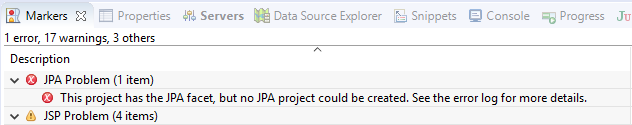
To solve this problem, right click on your project, click Properties in the context menu. In the Project Properties dialog, click Project Facets on the left tree. Then in the list on the right, uncheck the option JPA:
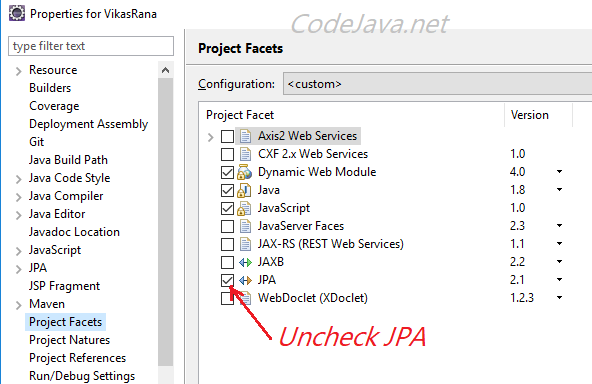
Click Apply and Close. You see the error is still there. Now right-click on the project and click Validate command in the context menu:
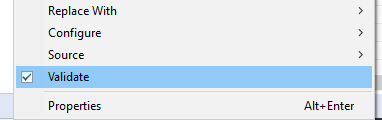
The error JPA problem will be gone. Happy coding!
About the Author:
 Nam Ha Minh is certified Java programmer (SCJP and SCWCD). He began programming with Java back in the days of Java 1.4 and has been passionate about it ever since. You can connect with him on Facebook and watch his Java videos on YouTube.
Nam Ha Minh is certified Java programmer (SCJP and SCWCD). He began programming with Java back in the days of Java 1.4 and has been passionate about it ever since. You can connect with him on Facebook and watch his Java videos on YouTube.
Comments