LiveConnect - The API for communication between Java applet and Javascript
- Details
- Written by Nam Ha Minh
- Last Updated on 09 August 2019 | Print Email
Java applet can communicate with Javascript in a same HTML page through a technology called LiveConnect which is supported by all major web browsers. The following figure depicts the communication between Java applet and Javascript within web browser’s environment:
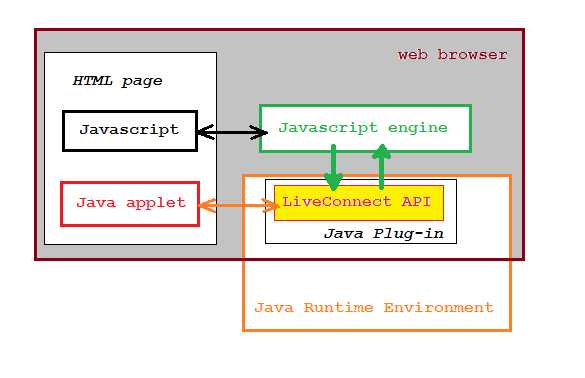
JAR files for Java applet – Javascript communication:
The LiveConnect technology is both implemented in browser side as well as in Java side. For the Java side, it is implemented in the plugin.jar library which can be found under either following locations:
- JRE_Home\lib (for example: c:\Program Files\Java\jdk1.7.0_03\jre\lib\plugin.jar)
- JDK_Home\jre\lib (for example: c:\Program Files\Java\jre7\lib\plugin.jar)
So when compiling source code which is using LiveConnect, remember to include the plugin.jar file to the classpath. But when running Java program, there is no need to include the plugin.jar file because it is already available as a part of Java runtime environment.
LiveConnect API:
LiveConnect API allows developers to:
- Access Javascript methods, variables and arrays from Java applet.
- Access Java applet’s public methods and variables from Javascript.
- Access any Java objects and its members if exposed via the applet.
- Passing arrays as arguments when calling Javascript methods from Java applet and vice-versa.
- Evaluates Javascript expression from Java applet.
The Java Plug-in is responsible for handling communication of Java - Javascript, as well as handling data type conversion on both ends.
The API is fairly simple, with only one class, JSObject, and only one exception, JSException. Both are declared under package netscape.javascript.
- Class JSObject: acts as main interface between Java code and Javascript. It defines methods for accessing Javascript objects, methods and array elements from Java code.
- Exception JSException: all methods of the class JSObject throw this exception if there is any error occurred in the Javascript engine. So remember to catch this exception when calling methods of the JSObject class.
The following list summarizes methods of the JSObject class:
Initialization method:
- static JSObject getWindow(Applet applet): To start Java-Javascript communication, obtain a JSObject for the window that contains the given applet.
Method Invocation:
- Object call(String methodName, Object[] args): Invokes a Javascript method with an array of arguments.
Expression evaluation:
- Object eval(java.lang.String s): Evaluates a Javascript expression.
Member methods:
- Object getMember(String name): Retrieves a named member of a Javascript object.
- void setMember(String name, Object value): Sets a named member of a Javascript object.
- void removeMember(String name): Removes a named member of a Javascript object.
Array methods:
- void setSlot(int index, Object value): Sets an indexed member of a Javascript object.
- Object getSlot(int index): Retrieves an indexed member of a Javascript object.
Data type conversion:
When invoking Javascript methods from Java applet and vice-versa, arguments and return values are automatically converted from Java data type to Javascript data type (and vice-versa) by the Java Plug-in. The following table summarizes how the conversion is applied for a particular data type:
Category | From Java data type | To Javascript data type |
Numeric values | byte, character, short, int, long, float and double. | are converted to the closest available Javascript numeric type. |
Strings | String | are converted to Javascript strings. |
Boolean values | boolean | is converted to Javascript boolean. |
Objects | Object | is converted to Javascript wrapper object. |
Arrays | Java arrays are converted to Javascript pseudo-Array object | |
Return values | Return values from call() and eval() are always converted to Object in Java. | |
For more details about data type conversion between Java an Javascript, see this documentation.
Java Applet - Javascript Examples:
The following example briefly illustrates how to call a method, execute an expression, get value of a named member and get value of an indexed array element of Javascript from Java applet.
Source code of HTML and Javascript:
<html>
<head>
<title>LiveConnect - Java-Javascript communnication demo</title>
</head>
<body>
<center>
<applet id="testApplet"
code="TestApplet.class"
width="200" height="80"
>
</applet>
</center>
</body>
<script type="text/javascript">
var coop = "Ooops!";
this[1] = "Slot 1";
function foo() {
return "This is from foo()";
}
function bar(firstName, lastName) {
return "Greeting " + firstName + " " + lastName + "!";
}
</script>
</html>Source code of Java applet:
import java.awt.*;
import java.awt.event.*;
import javax.swing.*;
import netscape.javascript.*;
public class TestApplet extends JApplet {
private JButton button = new JButton("Call Javascript");
private JLabel label = new JLabel();
public void init() {
getContentPane().setLayout(new BorderLayout());
getContentPane().add(button, BorderLayout.NORTH);
getContentPane().add(label, BorderLayout.SOUTH);
button.addActionListener(new ActionListener() {
public void actionPerformed(ActionEvent evt) {
Thread runner = new Thread(new Runnable() {
public void run() {
try {
testLiveConnect();
} catch (JSException jse) {
// Error
jse.printStackTrace();
}
}
});
runner.start();
}
});
}
private void testLiveConnect() throws JSException {
JSObject jso = JSObject.getWindow(this);
// call Javascript's method foo() with no argument
String result = (String) jso.call("foo", null);
label.setText(result);
// delay 2 seconds to see the result
try { Thread.sleep(2000); } catch (InterruptedException ie) {};
// call Javascript's method foo() with two arguments
result = (String) jso.call("bar", new String[] {"Alice", "Alisa"});
label.setText(result);
try { Thread.sleep(2000); } catch (InterruptedException ie) {};
// execute a Javascript expression
String expression = "alert('Hi, I am from Javascript.');";
jso.eval(expression);
try { Thread.sleep(2000); } catch (InterruptedException ie) {};
// get value of a named member from Javascript
result = (String) jso.getMember("coop");
label.setText(result);
try { Thread.sleep(2000); } catch (InterruptedException ie) {};
// get value of an indexed member from Javascript
result = (String) jso.getSlot(1);
label.setText(result);
}
}
References:
Other Java Applet Tutorials:
- Java Applet Tutorial for beginners
- How to show Java applet in HTML page
- How to call Javascript function from Java applet
- How to call Java applet's methods and variables from Javascript
- How to resize Java applet to fit browser's window
- How to submitt HTML form in Java applet
- How to sign Java applet
About the Author:
 Nam Ha Minh is certified Java programmer (SCJP and SCWCD). He began programming with Java back in the days of Java 1.4 and has been passionate about it ever since. You can connect with him on Facebook and watch his Java videos on YouTube.
Nam Ha Minh is certified Java programmer (SCJP and SCWCD). He began programming with Java back in the days of Java 1.4 and has been passionate about it ever since. You can connect with him on Facebook and watch his Java videos on YouTube.
Comments
You're right. if you applet is trusted-signed, the user can grant full permissions for it. See more: How to sign a Java applet (www.codejava.net/.../how-to-sign-a-java-applet)
I have problem with Applet security. I cannot use copy/paste feature with my applet. I searched and got cause by new updated Applet security. After reading many documents and solutions, I encouraged a confusing. That is:
Is there only trusted-signed applet can grant more privileged outside sandbox?