How to add watermark for images using Java
- Details
- Written by Nam Ha Minh
- Last Updated on 10 August 2019 | Print Email
It’s interesting and fairly simple to add/embed a watermark over an image using Java graphics API. The steps are as follows:
- Read the source image file into a BufferedImage object using the ImageIO.read() method.
- Obtain graphics context of the BufferedImage object.
- Using the Graphics2D object to pain the watermark which can be a String, an image or whatever can be drawn with the Graphics2D’s API. But basically, the watermark is usually translucent so an alpha channel is needed.
- Write the output image using the ImageIO.write() method.
Using this technique, you can develop more complex programs that provide watermark-related functionalities such as adding watermarks in batch, embedding watermarks conditionally, etc.
In this tutorial, we introduce code examples for two typical scenarios: textual watermark and image watermark.
1. Java code example to add textual watermark for an image
The following utility method adds a textual watermark over an image. The code comments are self-explanatory:
/**
* Embeds a textual watermark over a source image to produce
* a watermarked one.
* @param text The text to be embedded as watermark.
* @param sourceImageFile The source image file.
* @param destImageFile The output image file.
*/
static void addTextWatermark(String text, File sourceImageFile, File destImageFile) {
try {
BufferedImage sourceImage = ImageIO.read(sourceImageFile);
Graphics2D g2d = (Graphics2D) sourceImage.getGraphics();
// initializes necessary graphic properties
AlphaComposite alphaChannel = AlphaComposite.getInstance(AlphaComposite.SRC_OVER, 0.1f);
g2d.setComposite(alphaChannel);
g2d.setColor(Color.BLUE);
g2d.setFont(new Font("Arial", Font.BOLD, 64));
FontMetrics fontMetrics = g2d.getFontMetrics();
Rectangle2D rect = fontMetrics.getStringBounds(text, g2d);
// calculates the coordinate where the String is painted
int centerX = (sourceImage.getWidth() - (int) rect.getWidth()) / 2;
int centerY = sourceImage.getHeight() / 2;
// paints the textual watermark
g2d.drawString(text, centerX, centerY);
ImageIO.write(sourceImage, "png", destImageFile);
g2d.dispose();
System.out.println("The tex watermark is added to the image.");
} catch (IOException ex) {
System.err.println(ex);
}
}Example usage:
File sourceImageFile = new File("e:/Test/Watermark/SwingEmailSender.png");
File destImageFile = new File("e:/Test/Watermark/text_watermarked.png");
addTextWatermark("CodeJava", sourceImageFile, destImageFile);The sample source image:
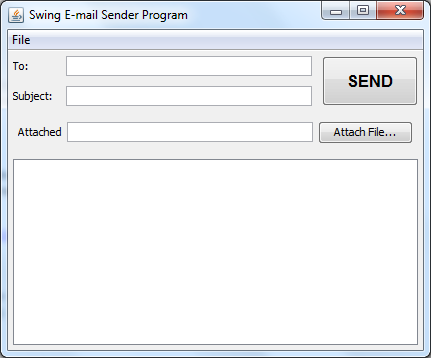
The output image:
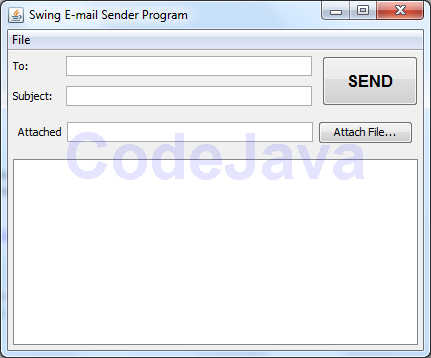
2. Java code example to add image watermark for an image
And the following utility method adds an image watermark over an image:
/**
* Embeds an image watermark over a source image to produce
* a watermarked one.
* @param watermarkImageFile The image file used as the watermark.
* @param sourceImageFile The source image file.
* @param destImageFile The output image file.
*/
static void addImageWatermark(File watermarkImageFile, File sourceImageFile, File destImageFile) {
try {
BufferedImage sourceImage = ImageIO.read(sourceImageFile);
BufferedImage watermarkImage = ImageIO.read(watermarkImageFile);
// initializes necessary graphic properties
Graphics2D g2d = (Graphics2D) sourceImage.getGraphics();
AlphaComposite alphaChannel = AlphaComposite.getInstance(AlphaComposite.SRC_OVER, 0.3f);
g2d.setComposite(alphaChannel);
// calculates the coordinate where the image is painted
int topLeftX = (sourceImage.getWidth() - watermarkImage.getWidth()) / 2;
int topLeftY = (sourceImage.getHeight() - watermarkImage.getHeight()) / 2;
// paints the image watermark
g2d.drawImage(watermarkImage, topLeftX, topLeftY, null);
ImageIO.write(sourceImage, "png", destImageFile);
g2d.dispose();
System.out.println("The image watermark is added to the image.");
} catch (IOException ex) {
System.err.println(ex);
}
}Example usage:
File sourceImageFile = new File("e:/Test/Watermark/SwingEmailSender.png");
File watermarkImageFile = new File("e:/Test/Watermark/CodeJavaLogo.png");
File destImageFile = new File("e:/Test/Watermark/text_watermarked.png");
addImageWatermark(watermarkImageFile, sourceImageFile, destImageFile);The sample source image:
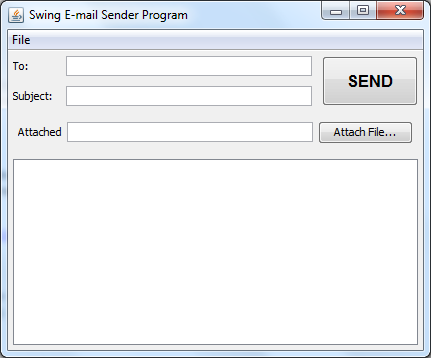
The watermark image:

The output image:
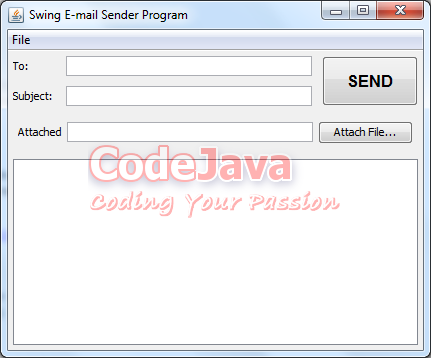
Other Java Graphics Tutorials:
- How to resize images using Java
- How to convert image format using Java
- How to capture screenshot programmatically in Java
- How to draw text vertically with Java Graphics2D
- How to draw image with automatic scaling
- Creating Zoomable User Interfaces Programs with Piccolo2D Framework
- Drawing lines examples with Java Graphics2D
- Drawing Rectangles Examples with Java Graphics2D
- Using JFreechart to draw line chart with CategoryDataset
- Using JFreechart to draw XY line chart with XYDataset
About the Author:
 Nam Ha Minh is certified Java programmer (SCJP and SCWCD). He began programming with Java back in the days of Java 1.4 and has been passionate about it ever since. You can connect with him on Facebook and watch his Java videos on YouTube.
Nam Ha Minh is certified Java programmer (SCJP and SCWCD). He began programming with Java back in the days of Java 1.4 and has been passionate about it ever since. You can connect with him on Facebook and watch his Java videos on YouTube.
Comments
Maybe you need to use image recognition and machine learning.