Download and Install Oracle JDK 22 on Windows
- Details
- Written by Nam Ha Minh
- Last Updated on 20 June 2024 | Print Email
1. Download Oracle JDK 22 Installer for Windows
Oracle JDK 22 is distributed as Zip archive, EXE and MSI installer for Windows. It’s recommended to choose EXE/MSI installer which will make the installation process a breeze. Click this link to visit the official download page of Oracle JDK, you will see the following page appears: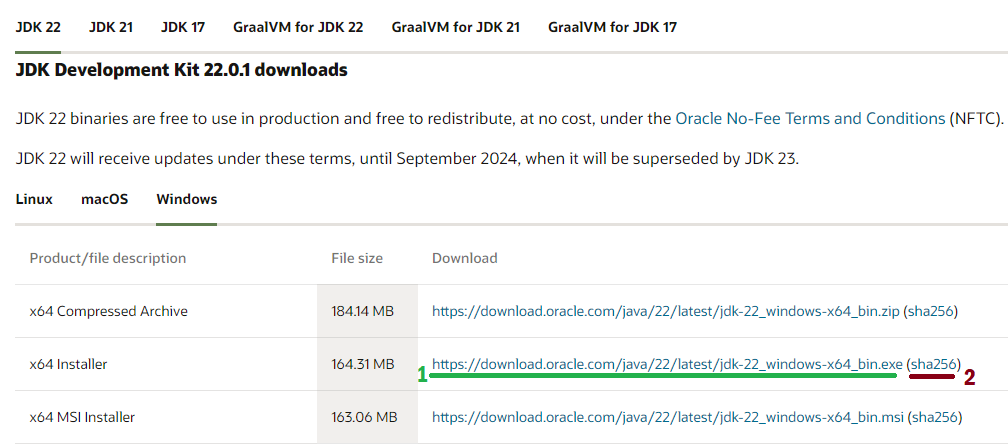 Click the download link next to x64 Installer (link marked number 1) to download EXE installer of Oracle JDK 22. Save the file to a desired location on your computer. The file size is about 164 MB.
Click the download link next to x64 Installer (link marked number 1) to download EXE installer of Oracle JDK 22. Save the file to a desired location on your computer. The file size is about 164 MB.
2. Verify Installer File
Before launching the installer, it’s strong recommended to verity integrity of the installer file to make sure it is not tampered with. So open a new Command Prompt window, use the cd command to change the current directory to the location of the installer file. Then type the following command to get SHA256 checksum of the file:certutil -hashfile jdk-22_windows-x64_bin.exe sha256
Compare the SHA256 hash value printed by this command against the one published on the download page (click the link marked number 2). You can use the installer file safely if both are identical. Otherwise you may need to re-download the installer.
3. Install Oracle JDK 22 on Windows
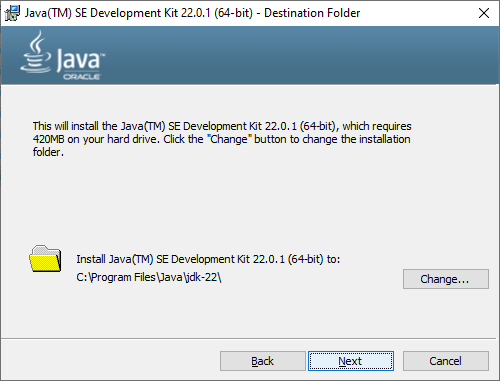 The setup will complete quickly, and you don’t have to configure any environment variables as it updates the Path system environment variable automatically.
The setup will complete quickly, and you don’t have to configure any environment variables as it updates the Path system environment variable automatically.
4. Verify Oracle JDK 22 Installation on Windows
Open a new Command Prompt window, and type java -version and javac -version to check version of Java virtual machine and Java compiler, respectively. You will see the following output: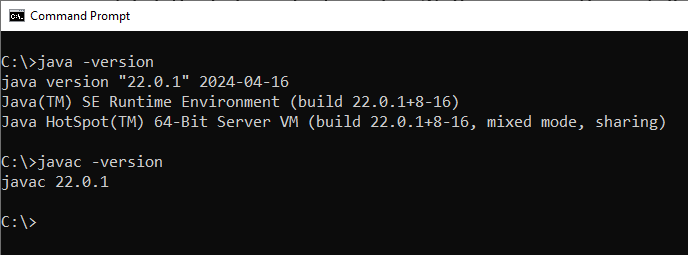 Congratulations! You have installed Oracle JDK 22 successfully on your Windows OS. You now can start creating, developing, building and running Java applications. I hope you find this guide helpful, whether you just start your Java journey or you want to update to the latest Java version.To see the setup in action, watch the following video:
Congratulations! You have installed Oracle JDK 22 successfully on your Windows OS. You now can start creating, developing, building and running Java applications. I hope you find this guide helpful, whether you just start your Java journey or you want to update to the latest Java version.To see the setup in action, watch the following video: Related Articles:
- How to set JAVA_HOME in macOS and Linux permanently
- How to set JAVA_HOME environment variable on Windows 10
- What are JVM, JRE and JDK
- How to write, compile and run a hello world Java program for beginners
- Java Core Language Tutorials
About the Author:
 Nam Ha Minh is certified Java programmer (SCJP and SCWCD). He began programming with Java back in the days of Java 1.4 and has been passionate about it ever since. You can connect with him on Facebook and watch his Java videos on YouTube.
Nam Ha Minh is certified Java programmer (SCJP and SCWCD). He began programming with Java back in the days of Java 1.4 and has been passionate about it ever since. You can connect with him on Facebook and watch his Java videos on YouTube.
Comments
Java Development Kit
Raed