Send attachments with e-mail using JSP, Servlet and JavaMail
- Details
- Written by Nam Ha Minh
- Last Updated on 22 July 2019 | Print Email
Table of content:
This article extends the tutorial Sending e-mail with JSP, Servlet and JavaMail by adding an ability which allows the user picking up a file to be sent along with the e-mail message as an attachment. The email form will have an additional field with which the user can select a file on his computer, like in the following screenshot:
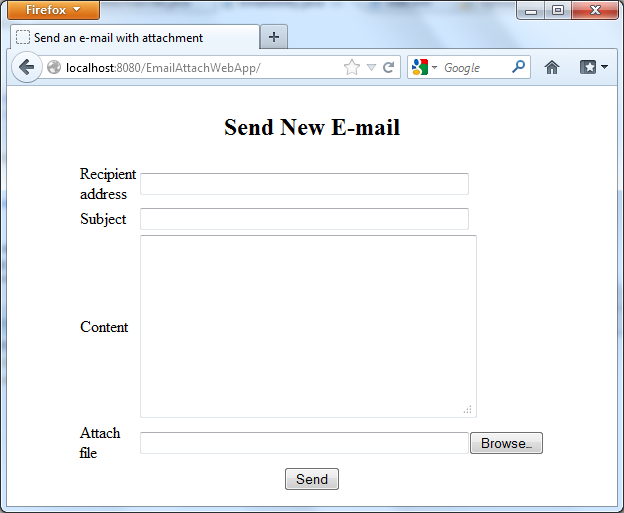
Workflow is similar to the sample application described in the tutorial Sending e-mail with JSP, Servlet and JavaMail, plus with some changes for handling file upload and attaching the file to the e-mail message, as follows:
- Email form:
- Add attribute
enctype="multipart/form-data"to the form. - Use tag
<inputtype="file"/>to show a file browser field.
- Add attribute
- File upload: Using built-in API for file upload which is available since Servlet 3.0 API. Based on this article: How to write upload file servlet with Servlet 3.0 API.
- Adding attachment to e-mail message is based on this article: Send e-mail with attachment in Java.
Let’s see how each part of the application is constructed.
1. Coding an e-mail utility class
Following is code of EmailUtility.javaclass:
package net.codejava.mail;
import java.io.File;
import java.io.IOException;
import java.util.Date;
import java.util.List;
import java.util.Properties;
import javax.mail.Authenticator;
import javax.mail.Message;
import javax.mail.MessagingException;
import javax.mail.Multipart;
import javax.mail.PasswordAuthentication;
import javax.mail.Session;
import javax.mail.Transport;
import javax.mail.internet.AddressException;
import javax.mail.internet.InternetAddress;
import javax.mail.internet.MimeBodyPart;
import javax.mail.internet.MimeMessage;
import javax.mail.internet.MimeMultipart;
/**
* A utility class for sending e-mail message with attachment.
* @author www.codejava.net
*
*/
public class EmailUtility {
/**
* Sends an e-mail message from a SMTP host with a list of attached files.
*
*/
public static void sendEmailWithAttachment(String host, String port,
final String userName, final String password, String toAddress,
String subject, String message, List<File> attachedFiles)
throws AddressException, MessagingException {
// sets SMTP server properties
Properties properties = new Properties();
properties.put("mail.smtp.host", host);
properties.put("mail.smtp.port", port);
properties.put("mail.smtp.auth", "true");
properties.put("mail.smtp.starttls.enable", "true");
properties.put("mail.user", userName);
properties.put("mail.password", password);
// creates a new session with an authenticator
Authenticator auth = new Authenticator() {
public PasswordAuthentication getPasswordAuthentication() {
return new PasswordAuthentication(userName, password);
}
};
Session session = Session.getInstance(properties, auth);
// creates a new e-mail message
Message msg = new MimeMessage(session);
msg.setFrom(new InternetAddress(userName));
InternetAddress[] toAddresses = { new InternetAddress(toAddress) };
msg.setRecipients(Message.RecipientType.TO, toAddresses);
msg.setSubject(subject);
msg.setSentDate(new Date());
// creates message part
MimeBodyPart messageBodyPart = new MimeBodyPart();
messageBodyPart.setContent(message, "text/html");
// creates multi-part
Multipart multipart = new MimeMultipart();
multipart.addBodyPart(messageBodyPart);
// adds attachments
if (attachedFiles != null && attachedFiles.size() > 0) {
for (File aFile : attachedFiles) {
MimeBodyPart attachPart = new MimeBodyPart();
try {
attachPart.attachFile(aFile);
} catch (IOException ex) {
ex.printStackTrace();
}
multipart.addBodyPart(attachPart);
}
}
// sets the multi-part as e-mail's content
msg.setContent(multipart);
// sends the e-mail
Transport.send(msg);
}
}To attach files to the e-mail message, we can pass a list of File into the sendEmailWithAttachment() method. This allows us adding none, one or more files if needed.
2. Coding the e-mail form (JSP)
Here is the JSP page that represents the e-mail form:
<%@ page language="java" contentType="text/html; charset=ISO-8859-1"
pageEncoding="ISO-8859-1"%>
<!DOCTYPE html PUBLIC "-//W3C//DTD HTML 4.01 Transitional//EN"
"http://www.w3.org/TR/html4/loose.dtd">
<html>
<head>
<meta http-equiv="Content-Type" content="text/html; charset=ISO-8859-1">
<title>Send an e-mail with attachment</title>
</head>
<body>
<form action="SendMailAttachServlet" method="post" enctype="multipart/form-data">
<table border="0" width="60%" align="center">
<caption><h2>Send New E-mail</h2></caption>
<tr>
<td width="50%">Recipient address </td>
<td><input type="text" name="recipient" size="50"/></td>
</tr>
<tr>
<td>Subject </td>
<td><input type="text" name="subject" size="50"/></td>
</tr>
<tr>
<td>Content </td>
<td><textarea rows="10" cols="39" name="content"></textarea> </td>
</tr>
<tr>
<td>Attach file </td>
<td><input type="file" name="file" size="50" /></td>
</tr>
<tr>
<td colspan="2" align="center"><input type="submit" value="Send"/></td>
</tr>
</table>
</form>
</body>
</html>Note that the <form> tag must have attribute enctype="multipart/form-data". If we want to have more attachments we can duplicate the <input type=”file” ../> tag.
3. Coding Java Servlet class
Following is code of the servlet that handles e-mail form submission in its doPost()method:
package net.codejava.mail;
import java.io.File;
import java.io.FileOutputStream;
import java.io.IOException;
import java.io.InputStream;
import java.util.ArrayList;
import java.util.Collection;
import java.util.List;
import javax.servlet.ServletContext;
import javax.servlet.ServletException;
import javax.servlet.annotation.MultipartConfig;
import javax.servlet.annotation.WebServlet;
import javax.servlet.http.HttpServlet;
import javax.servlet.http.HttpServletRequest;
import javax.servlet.http.HttpServletResponse;
import javax.servlet.http.Part;
/**
* A servlet that takes message details from user and send it as a new e-mail
* through an SMTP server. The e-mail message may contain attachments which
* are the files uploaded from client.
*
* @author www.codejava.net
*
*/
@WebServlet("/SendMailAttachServlet")
@MultipartConfig(fileSizeThreshold = 1024 * 1024 * 2, // 2MB
maxFileSize = 1024 * 1024 * 10, // 10MB
maxRequestSize = 1024 * 1024 * 50) // 50MB
public class SendMailAttachServlet extends HttpServlet {
private String host;
private String port;
private String user;
private String pass;
public void init() {
// reads SMTP server setting from web.xml file
ServletContext context = getServletContext();
host = context.getInitParameter("host");
port = context.getInitParameter("port");
user = context.getInitParameter("user");
pass = context.getInitParameter("pass");
}
/**
* handles form submission
*/
protected void doPost(HttpServletRequest request,
HttpServletResponse response) throws ServletException, IOException {
List<File> uploadedFiles = saveUploadedFiles(request);
String recipient = request.getParameter("recipient");
String subject = request.getParameter("subject");
String content = request.getParameter("content");
String resultMessage = "";
try {
EmailUtility.sendEmailWithAttachment(host, port, user, pass,
recipient, subject, content, uploadedFiles);
resultMessage = "The e-mail was sent successfully";
} catch (Exception ex) {
ex.printStackTrace();
resultMessage = "There were an error: " + ex.getMessage();
} finally {
deleteUploadFiles(uploadedFiles);
request.setAttribute("message", resultMessage);
getServletContext().getRequestDispatcher("/Result.jsp").forward(
request, response);
}
}
/**
* Saves files uploaded from the client and return a list of these files
* which will be attached to the e-mail message.
*/
private List<File> saveUploadedFiles(HttpServletRequest request)
throws IllegalStateException, IOException, ServletException {
List<File> listFiles = new ArrayList<File>();
byte[] buffer = new byte[4096];
int bytesRead = -1;
Collection<Part> multiparts = request.getParts();
if (multiparts.size() > 0) {
for (Part part : request.getParts()) {
// creates a file to be saved
String fileName = extractFileName(part);
if (fileName == null || fileName.equals("")) {
// not attachment part, continue
continue;
}
File saveFile = new File(fileName);
System.out.println("saveFile: " + saveFile.getAbsolutePath());
FileOutputStream outputStream = new FileOutputStream(saveFile);
// saves uploaded file
InputStream inputStream = part.getInputStream();
while ((bytesRead = inputStream.read(buffer)) != -1) {
outputStream.write(buffer, 0, bytesRead);
}
outputStream.close();
inputStream.close();
listFiles.add(saveFile);
}
}
return listFiles;
}
/**
* Retrieves file name of a upload part from its HTTP header
*/
private String extractFileName(Part part) {
String contentDisp = part.getHeader("content-disposition");
String[] items = contentDisp.split(";");
for (String s : items) {
if (s.trim().startsWith("filename")) {
return s.substring(s.indexOf("=") + 2, s.length() - 1);
}
}
return null;
}
/**
* Deletes all uploaded files, should be called after the e-mail was sent.
*/
private void deleteUploadFiles(List<File> listFiles) {
if (listFiles != null && listFiles.size() > 0) {
for (File aFile : listFiles) {
aFile.delete();
}
}
}
}This servlet class is annotated with the annotation @MultipartConfig which allows the servlet to parse multipart/form-data request. It also specifies some size limits on the upload:
fileSizeThreshold: the threshold beyond which the file will be saved into disk, instead of in memory.maxFileSize: maximum size of an individual file.maxRequestSize: maximum size of amultipart/form-datarequest.
This servlet processes submission from the e-mail form as follows:
- First, it saves files uploaded and captures fields from the e-mail form.
- Then it calls the
EmailUtilityclass to attach the files and send the e-mail. - Finally it deletes the uploaded files and sends the result page to the user with a successful or error message.
NOTE:we don’t specify a directory to save the uploaded files, so the default directory would be the one from which the servlet container starts. If you want to specify the directory explicitly, use the location attribute of the @MultipartConfig annotation.
4. Configuring SMTP sever
SMTP server settings are configured in web.xml file as follows:
<?xml version="1.0" encoding="UTF-8"?> <web-app xmlns:xsi="http://www.w3.org/2001/XMLSchema-instance" xmlns="http://java.sun.com/xml/ns/javaee" xmlns:web="http://java.sun.com/xml/ns/javaee/web-app_2_5.xsd" xsi:schemaLocation="http://java.sun.com/xml/ns/javaee http://java.sun.com/xml/ns/javaee/web-app_3_0.xsd" id="WebApp_ID" version="3.0"> <display-name>EmailAttachWebApp</display-name> <!-- SMTP settings --> <context-param> <param-name>host</param-name> <param-value>smtp.gmail.com</param-value> </context-param> <context-param> <param-name>port</param-name> <param-value>25</param-value> </context-param> <context-param> <param-name>port</param-name> <param-value>587</param-value> </context-param> <context-param> <param-name>user</param-name> <param-value>YOUR_EMAIL</param-value> </context-param> <context-param> <param-name>pass</param-name> <param-value>YOUR_PASS</param-value> </context-param> <welcome-file-list> <welcome-file>EmailForm.jsp</welcome-file> </welcome-file-list> </web-app>
Here, the SMTP host is GMail’s SMTP. Update these settings to match your SMTP account. And remember to check your e-mail account setting to make sure SMTP is enabled.
5. Coding result page
Code of the JSP page that shows result message to the user, is as simple as follows:
<%@ page language="java" contentType="text/html; charset=utf-8"
pageEncoding="UTF-8"%>
<!DOCTYPE html PUBLIC "-//W3C//DTD HTML 4.01 Transitional//EN"
"http://www.w3.org/TR/html4/loose.dtd">
<html>
<head>
<meta http-equiv="Content-Type" content="text/html; charset=utf-8">
<title>Result</title>
</head>
<body>
<center>
<h3>${requestScope.message}</h3>
</center>
</body>
</html> The EL expression ${requestScope.message} prints value of the attribute message which is available in request scope. This attribute is set by the servlet.
Related Java Send Email Tutorials:
- Sending e-mail with JSP, Servlet and JavaMail
- Send e-mail in HTML format using JavaMail API
- Send e-mail with attachment in Java
Other JSP Tutorials:
- Summary of EL operators with examples
- Java Servlet and JSP Hello World Tutorial with Eclipse, Maven and Apache Tomcat
- How to handle exceptions in JSP
- How to list records in a database table using JSP and JSTL
- How to create dynamic drop down list in JSP from database
About the Author:
 Nam Ha Minh is certified Java programmer (SCJP and SCWCD). He began programming with Java back in the days of Java 1.4 and has been passionate about it ever since. You can connect with him on Facebook and watch his Java videos on YouTube.
Nam Ha Minh is certified Java programmer (SCJP and SCWCD). He began programming with Java back in the days of Java 1.4 and has been passionate about it ever since. You can connect with him on Facebook and watch his Java videos on YouTube.
Comments