Java servlet to download file from database
- Details
- Written by Nam Ha Minh
- Last Updated on 27 June 2019 | Print Email
CREATE TABLE `files_upload` ( `upload_id` int(11) NOT NULL AUTO_INCREMENT, `file_name` varchar(128) DEFAULT NULL, `file_data` longblob, PRIMARY KEY (`upload_id`) ) ENGINE=InnoDB DEFAULT CHARSET=latin1Information of a file is stored in a record with two columns:
- file_name: name of the file.
- file_data: contains binary data of the file. This column has type of longblob which can hold up to 4GB of binary data.
- Connect to the database and query for a record based on a specific condition such as upload ID or file name.
- Retrieve the file’s binary data using the method getBlob(column_name) of the returned ResultSet, and obtain its input stream as follows:
Blob blob = result.getBlob("file_data"); InputStream inputStream = blob.getBinaryStream(); - Set content type and content length (file’s length) for the response.
- Set response’s header Content-Disposition so that the client will force the users downloading the file.
- Read byte arrays from the file’s input stream and write them to the client using the response’s output stream, until reaching end of the input stream.
package net.codejava.servlet;
import java.io.IOException;
import java.io.InputStream;
import java.io.OutputStream;
import java.sql.Blob;
import java.sql.Connection;
import java.sql.DriverManager;
import java.sql.PreparedStatement;
import java.sql.ResultSet;
import java.sql.SQLException;
import javax.servlet.ServletContext;
import javax.servlet.ServletException;
import javax.servlet.annotation.WebServlet;
import javax.servlet.http.HttpServlet;
import javax.servlet.http.HttpServletRequest;
import javax.servlet.http.HttpServletResponse;
/**
* A servlet that retrieves a file from MySQL database and lets the client
* downloads the file.
* @author www.codejava.net
*/
@WebServlet("/downloadFileServlet")
public class DBFileDownloadServlet extends HttpServlet {
// size of byte buffer to send file
private static final int BUFFER_SIZE = 4096;
// database connection settings
private String dbURL = "jdbc:mysql://localhost:3306/FileDB";
private String dbUser = "root";
private String dbPass = "secret";
protected void doGet(HttpServletRequest request,
HttpServletResponse response) throws ServletException, IOException {
// get upload id from URL's parameters
int uploadId = Integer.parseInt(request.getParameter("id"));
Connection conn = null; // connection to the database
try {
// connects to the database
DriverManager.registerDriver(new com.mysql.jdbc.Driver());
conn = DriverManager.getConnection(dbURL, dbUser, dbPass);
// queries the database
String sql = "SELECT * FROM files_upload WHERE upload_id = ?";
PreparedStatement statement = conn.prepareStatement(sql);
statement.setInt(1, uploadId);
ResultSet result = statement.executeQuery();
if (result.next()) {
// gets file name and file blob data
String fileName = result.getString("file_name");
Blob blob = result.getBlob("file_data");
InputStream inputStream = blob.getBinaryStream();
int fileLength = inputStream.available();
System.out.println("fileLength = " + fileLength);
ServletContext context = getServletContext();
// sets MIME type for the file download
String mimeType = context.getMimeType(fileName);
if (mimeType == null) {
mimeType = "application/octet-stream";
}
// set content properties and header attributes for the response
response.setContentType(mimeType);
response.setContentLength(fileLength);
String headerKey = "Content-Disposition";
String headerValue = String.format("attachment; filename=\"%s\"", fileName);
response.setHeader(headerKey, headerValue);
// writes the file to the client
OutputStream outStream = response.getOutputStream();
byte[] buffer = new byte[BUFFER_SIZE];
int bytesRead = -1;
while ((bytesRead = inputStream.read(buffer)) != -1) {
outStream.write(buffer, 0, bytesRead);
}
inputStream.close();
outStream.close();
} else {
// no file found
response.getWriter().print("File not found for the id: " + uploadId);
}
} catch (SQLException ex) {
ex.printStackTrace();
response.getWriter().print("SQL Error: " + ex.getMessage());
} catch (IOException ex) {
ex.printStackTrace();
response.getWriter().print("IO Error: " + ex.getMessage());
} finally {
if (conn != null) {
// closes the database connection
try {
conn.close();
} catch (SQLException ex) {
ex.printStackTrace();
}
}
}
}
} In this servlet, we override only the doGet() method, so we will access it via normal URL. The upload id is passed via the URL’s parameter id. In case of error or no record found, the servlet sends appropriate message to the client.http://localhost:8080/DatabaseFileDownload/downloadFileServlet?id=123
A dialog box (Firefox) appears to ask the user saving the file (default):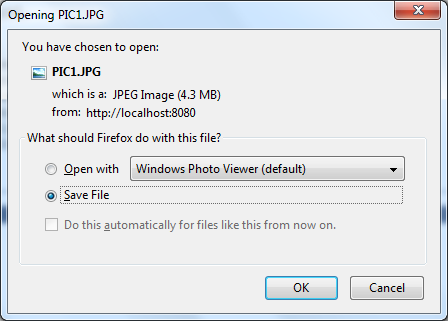
Related Java File Dowload Tutorials:
- Java Servlet File Download Example
- Use HttpURLConnection to download file from an HTTP URL
- Java FTP file download tutorial and example
- Swing application to download files from HTTP server with progress bar
- Swing application to download files from FTP server with progress bar
- Spring MVC sample application for downloading files
- Sample Struts application for downloading files
Other Java Servlet Tutorials:
- Java Servlet Quick Start for beginners (XML)
- Java Servlet for beginners (annotations)
- Handling HTML form data with Java Servlet
- How to use Cookies in Java web application
- How to use Session in Java web application
- How to Handle Error in Web.xml for Java web applications
About the Author:
 Nam Ha Minh is certified Java programmer (SCJP and SCWCD). He began programming with Java back in the days of Java 1.4 and has been passionate about it ever since. You can connect with him on Facebook and watch his Java videos on YouTube.
Nam Ha Minh is certified Java programmer (SCJP and SCWCD). He began programming with Java back in the days of Java 1.4 and has been passionate about it ever since. You can connect with him on Facebook and watch his Java videos on YouTube.