Struts File Download Tutorial
- Details
- Written by Nam Ha Minh
- Last Updated on 31 July 2019 | Print Email
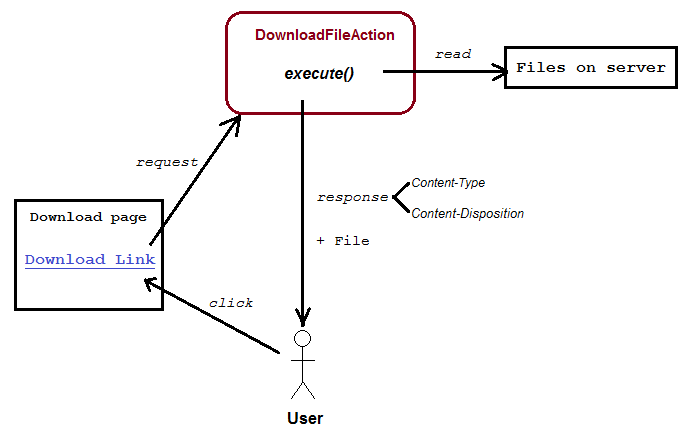 Struts provides a custom result type called “stream” that performs file download by “streaming” an InputStream of a file to the client through the HttpServletResponse. Here’s an example that shows how to define this result type inside an <action> element in struts.xml:
Struts provides a custom result type called “stream” that performs file download by “streaming” an InputStream of a file to the client through the HttpServletResponse. Here’s an example that shows how to define this result type inside an <action> element in struts.xml:<result name="success" type="stream"> <param name="contentType">application/octet-stream</param> <param name="inputName">inputStream</param> <param name="contentDisposition">attachment;filename="project.zip"</param> <param name="bufferSize">4096</param> </result>As we can see, unlike regular result types which map view names to JSP pages, this stream result type needs some parameters to control the file download. The following table lists all the available parameters:
Parameter name | Meaning | Default value |
contentType | Sets content MIME type for the response header. | text/plain |
contentLength | Sets content length for the response header. | |
contentDisposition | Sets content disposition for the response header. | inline |
inputName | Specifies name of the InputStream which must be defined in the action class. | inputStream |
bufferSize | Specifies size of the buffer (in bytes) used for copying data from input stream to output stream. | 1024 |
allowCaching | Enables or disables caching (by setting “Pragma” and “Cache-Control” attribute of the response header. | true |
contentCharSet | Specifies character set for the content by adding “;charset=value” to the Content-Type header. |
public class DownloadFileAction extends ActionSupport {
private InputStream inputStream;
// getter for the inputStream
private long contentLength;
public long getContentLength() {
return contentLength;
}
public String execute() throws FileNotFoundException {
File fileToDownload = new File("C:/path/to/the/file.zip");
inputStream = new FileInputStream(fileToDownload);
contentLength = fileToDownload.length();
return SUCCESS;
}
}Remember that, in the action class we must define an InputStreamobject which has the same name as the name specified by the inputName parameter. All the variables must have appropriate getter methods.Similarly, the file name specified in the contentDisposition parameter should be also dynamic. To do so, declare this parameter as follows:<param name="contentDisposition">attachment;filename="${fileName}"</param>public class DownloadFileAction extends ActionSupport {
// input stream object and its getter method
private String fileName;
public String getFileName() {
return fileName;
}
public String execute() throws FileNotFoundException {
File fileToDownload = new File("C:/path/to/the/file.zip");
fileName = fileToDownload.getName();
return SUCCESS;
}
}Okay, that’s enough for the configuration of stream result type. Let’s see a complete sample application now.The application consists of the following files:- Download.jsp: simply displays a hyperlink on which the users click to download the file.
- DownloadFileAction.java: implements code to send a file on the server to the client for downloading.
- struts.xml: configures the download action class and parameters for the stream result type.
- web.xml: configures Struts2 dispatcher filter.
1. Code of the download page (JSP)
<%@ page language="java" contentType="text/html; charset=UTF-8"
pageEncoding="UTF-8"%>
<!DOCTYPE html PUBLIC "-//W3C//DTD HTML 4.01 Transitional//EN"
"http://www.w3.org/TR/html4/loose.dtd">
<html>
<head>
<meta http-equiv="Content-Type" content="text/html; charset=UTF-8">
<title>Download File</title>
</head>
<body>
<h1 align="center">Struts2 File Download Demo</h1>
<h3 align="center">
<a href="/downloadFile">Download this file</a>
</h3>
</body>
</html>This page has a hyperlink that points to relative URL of the Struts action. 2. Code of the Struts Action class
package net.codejava.struts;
import java.io.File;
import java.io.FileInputStream;
import java.io.FileNotFoundException;
import java.io.InputStream;
import com.opensymphony.xwork2.ActionSupport;
public class DownloadFileAction extends ActionSupport {
private InputStream inputStream;
private String fileName;
private long contentLength;
public String execute() throws FileNotFoundException {
File fileToDownload = new File("E:/Download/struts-2.3.12-src.zip");
inputStream = new FileInputStream(fileToDownload);
fileName = fileToDownload.getName();
contentLength = fileToDownload.length();
return SUCCESS;
}
public long getContentLength() {
return contentLength;
}
public String getFileName() {
return fileName;
}
public InputStream getInputStream() {
return inputStream;
}
}The execute() method of this action class picks a file from an absolute path and put it into the input stream. The file name and content length (file size) are also set accordingly. 3. Code of the Struts configuration file (struts.xml)
<?xml version="1.0" encoding="UTF-8"?>
<!DOCTYPE struts PUBLIC
"-//Apache Software Foundation//DTD Struts Configuration 2.0//EN"
"http://struts.apache.org/dtds/struts-2.0.dtd">
<struts>
<package name="Struts2FileDownload" extends="struts-default">
<action name="downloadFile" class="net.codejava.struts.DownloadFileAction">
<result name="success" type="stream">
<param name="contentType">application/octet-stream</param>
<param name="inputName">inputStream</param>
<param name="contentDisposition">attachment;filename="${fileName}"</param>
<param name="bufferSize">4096</param>
</result>
</action>
</package>
</struts>Note that in this configuration we fix the contentTypeto application/octet-stream which means binary type. In your application, you may override this parameter in the action class to return content type that exactly matches your file type. 4. Code of the web deployment descriptor file (web.xml)
<?xml version="1.0" encoding="UTF-8"?> <web-app xmlns:xsi="http://www.w3.org/2001/XMLSchema-instance" xmlns="http://java.sun.com/xml/ns/javaee" xmlns:web="http://java.sun.com/xml/ns/javaee/web-app_2_5.xsd" xsi:schemaLocation="http://java.sun.com/xml/ns/javaee http://java.sun.com/xml/ns/javaee/web-app_3_0.xsd" id="WebApp_ID" version="3.0"> <display-name>Struts2FileDownload</display-name> <filter> <filter-name>struts2</filter-name> <filter-class> org.apache.struts2.dispatcher.ng.filter.StrutsPrepareAndExecuteFilter </filter-class> </filter> <filter-mapping> <filter-name>struts2</filter-name> <url-pattern>/*</url-pattern> </filter-mapping> </web-app>
5. Required libraries
At least, the following jar files are required to run this application:- commons-fileupload-1.2.2.jar
- commons-io-2.0.1.jar
- commons-lang3-3.1.jar
- commons-logging-1.1.1.jar
- commons-logging-api-1.1.jar
- freemarker-2.3.19.jar
- javassist-3.11.0.GA.jar
- ognl-3.0.6.jar
- struts2-core-2.3.14.2.jar
- xwork-core-2.3.14.2.jar
6. Test the Struts File download application
Suppose the application is deployed on local Tomcat under context path /Struts2FileDownload, type the following URL in browser:http://localhost:8080/Struts2FileDownload/Download.jsp
The download page would appear as follows: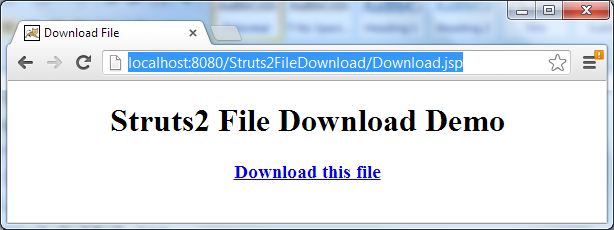 Click on the link “Download this file”, the browser will automatically download the file, or ask for download (Firefox):
Click on the link “Download this file”, the browser will automatically download the file, or ask for download (Firefox):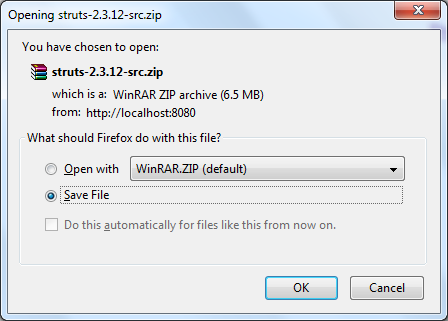 Depending on the value you set for the contentType parameter, the browser behaves differently. For example, if the contentType is set to image/jpeg then the browser will display the image.You can download an Eclipse-based project of this application in the attachments section.
Depending on the value you set for the contentType parameter, the browser behaves differently. For example, if the contentType is set to image/jpeg then the browser will display the image.You can download an Eclipse-based project of this application in the attachments section. Related Java File Download Tutorials:
- Java Servlet File Download Example
- Java FTP file download tutorial and example
- Java Swing application to download files from HTTP server with progress bar
Other Struts Tutorials:
- Introduction to Struts 2 framework
- Struts beginner tutorial (Eclipse + Tomcat + XML)
- Struts Beginner Tutorial with Annotations
- Struts beginner tutorial with Convention Plugin (zero-configuration)
- How to handle exceptions in Struts
- Send e-mail with attachments in Struts
- Struts File Upload Tutorial
- Struts - Spring - Hibernate Integration Tutorial
About the Author:
 Nam Ha Minh is certified Java programmer (SCJP and SCWCD). He began programming with Java back in the days of Java 1.4 and has been passionate about it ever since. You can connect with him on Facebook and watch his Java videos on YouTube.
Nam Ha Minh is certified Java programmer (SCJP and SCWCD). He began programming with Java back in the days of Java 1.4 and has been passionate about it ever since. You can connect with him on Facebook and watch his Java videos on YouTube.
Comments