How to compile and run a Java program with Sublime Text 3
- Details
- Written by Nam Ha Minh
- Last Updated on 02 July 2019 | Print Email
Sublime Text is a very popular editor for writing code. For Java, it supports compiling a Java source file with the default build named JavaC. Click Tools > Build System > JavaC to set the default build type for Java:
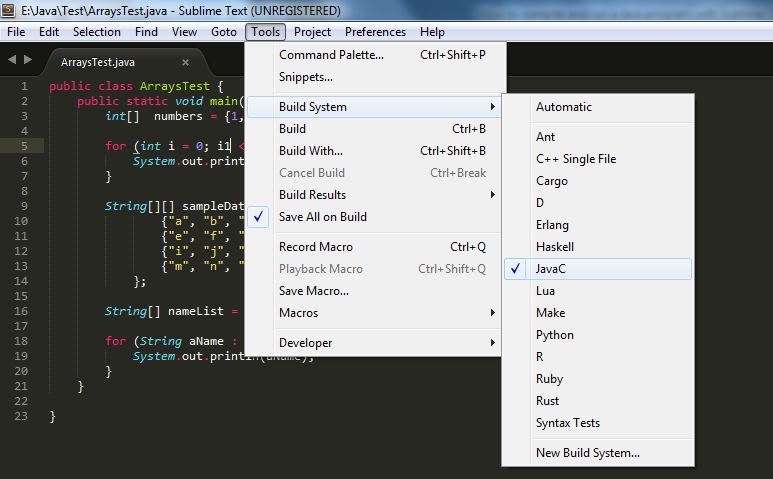
Then you can compile the current Java source file by clicking Tools > Build or press the shortcut key Ctrl + B.
NOTE: To be able to compile and run Java source files in Sublime, the Java compiler (javac) and Java launcher (java) programs must found in the PATH system variable. See: How to set environment variables for Java using command line
If there’s a compilation error, Sublime captures and displays the Java compiler’s output right inside the editor like this:
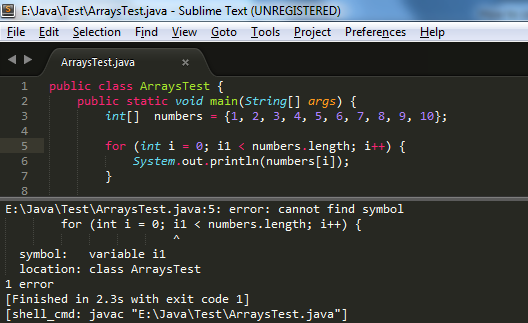
The .class file is generated in the same folder as the source file.
In case the compilation is successful, Sublime simply displays the following message:
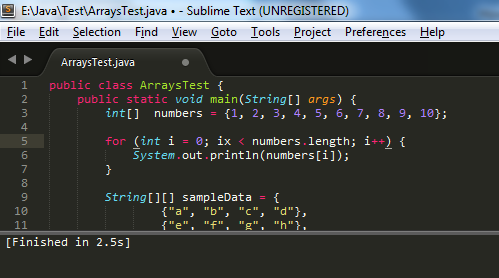
However, Sublime Text 3 doesn’t have build-in support for running a Java program. So to run a Java source file, we need to configure the build system a little bit.
Click Tools > Build System > New Build System… And in the untitled.sublime-build editor, type the code as follows:
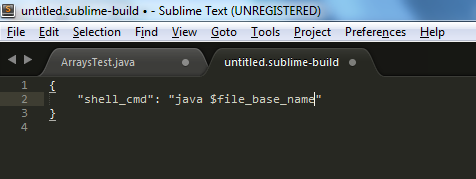
Save this file as RunJava.sublime-build in the folder prompted by Sublime. Then you could see the new build appears in the menu like this:
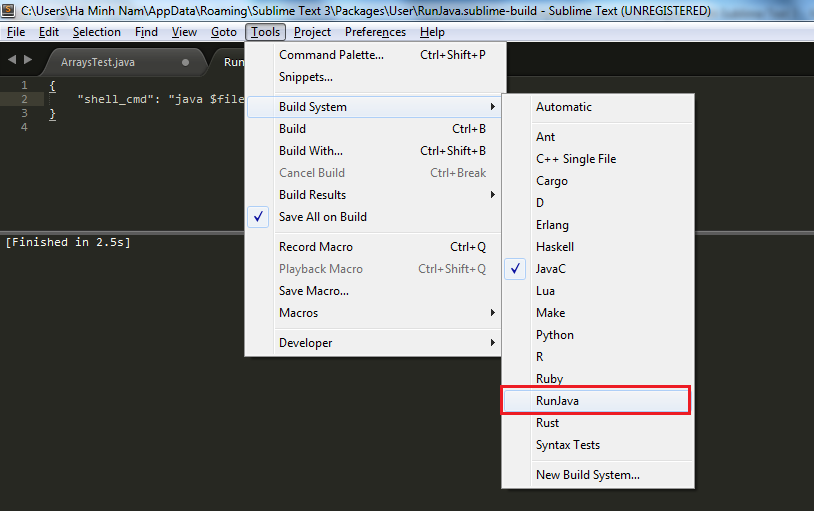
Now, to run the current Java source file, set the default build as RunJava and press Ctrl + B. Sublime captures and displays the program’s output right inside the editor like this:
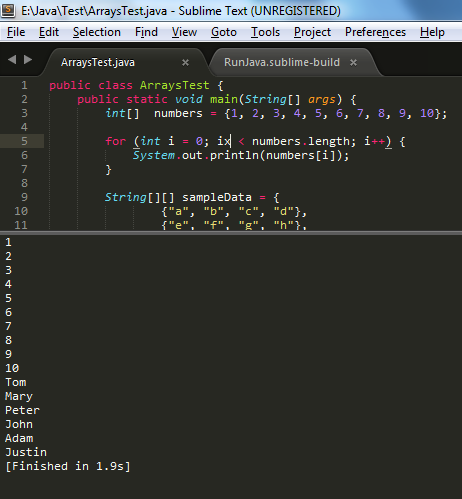
If you want to compile and run a Java program in just a single keystroke, modify the RunJava.sublime-build file as follows:
{
"shell_cmd": "javac $file && java $file_base_name"
}Save the file. Now, press Ctrl + B and you will see the magic happens: the current Java source file is compiled and then executed (if no compilation errors).
That’s how to compile and run a Java program with Sublime Text 3 in simple way. Happy coding!
You can also watch this video to learn how to use Sublime Text editor to compile and run Java program:
Related Java Editors / IDEs Tutorials:
- How to Compile and Run a Java Program with TextPad
- How to use Eclipse IDE for Java EE Developers
- How to Use NetBeans IDE from the Basics
Other Java Coding Tutorials:
- 10 Common Mistakes Every Beginner Java Programmer Makes
- 10 Java Core Best Practices Every Java Programmer Should Know
- How to become a good programmer? 13 tasks you should practice now
About the Author:
 Nam Ha Minh is certified Java programmer (SCJP and SCWCD). He began programming with Java back in the days of Java 1.4 and has been passionate about it ever since. You can connect with him on Facebook and watch his Java videos on YouTube.
Nam Ha Minh is certified Java programmer (SCJP and SCWCD). He began programming with Java back in the days of Java 1.4 and has been passionate about it ever since. You can connect with him on Facebook and watch his Java videos on YouTube.
Comments