JSTL Core Tag c:set Example
- Details
- Written by Nam Ha Minh
- Last Updated on 31 August 2019 | Print Email
JSTL <c:set> Syntax:
<c:set var="<string>" value="<string>" target="<string>" property="<string>" scope="<string>"/>Attributes:
Name | Required | Type | Description |
var | False | java.lang.String | Name of the variable to hold the result of the expression evaluated. The type of the variable is of type of the expression result evaluated. |
value | False | java.lang.String | Expression to evaluate or information to save. |
target | False | java.lang.String | In case of JavaBean or java.util.Map, this is the name of the object whose property to be set. If the target is a JavaBean, it must have a corresponding setter property |
property | False | java.lang.String | In case of JavaBean or java.util.Map, this is the property of the object to set the value. |
scope | False | java.lang.String | Scope of the variable. This specifies in which scope the variable will be placed. Default is page scope. |
JSTL <c:set> Example:
The below example stores the username information in the session scope.<c:set var="userName" scope="session" value="Code Java"/>
Value from session set by <c:set> tag:
<c:out value="${userName}"/>The below example sets the salary property to a value. In this case the employee object which resides in session scope must be a JavaBean and should have a setter setSalary(…). If employee object is a Map, then corresponding key (salary) will be set with the value given in the value attribute.
<c:set var=”employeeSalary” scope=”session” value=”$1000.00” target=”${employee}” property=”salary”/> Output:
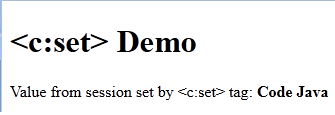
Recommended Usage of JSTL <c:set> tag:
Particularly useful to set variables into a specified scope. Also useful to set JavaBean properties and setting values in a Map.Other JSTL Core Tags:
if | catch | choose | forEach | forTokens | import | out | param | redirect | remove | url
About the Author:
 Nam Ha Minh is certified Java programmer (SCJP and SCWCD). He began programming with Java back in the days of Java 1.4 and has been passionate about it ever since. You can connect with him on Facebook and watch his Java videos on YouTube.
Nam Ha Minh is certified Java programmer (SCJP and SCWCD). He began programming with Java back in the days of Java 1.4 and has been passionate about it ever since. You can connect with him on Facebook and watch his Java videos on YouTube.
Comments