JSTL Format Tag fmt:setBundle Example
- Details
- Written by Nam Ha Minh
- Last Updated on 31 August 2019 | Print Email
This post helps you understand and use the <fmt:setBundle> tag in the JSTL format tags library with code example.
The <fmt:setBundle> tag loads the resource bundle to be used in the entire JSP page as opposed to <fmt:bundle> whose resource bundle can only be used within its tag body. The resource bundle this tag loads contains the key-value pairs which are used to internationalize or localize the web application. Subsequently, the tag <fmt:message> is used to display the internationalized or localized messages specified in the resource bundle to the output.
JSTL <fmt:setBundle> Syntax:
<fmt:setBundle baseName="<string>" var="<string>" scope="<string>"/>
Attributes:
Name | Required | Type | Description |
baseName | True | java.lang.String | Resource bundle’s fully qualified name. Follows the Java’s fully qualified class name convention (‘.’ is used to separate the package names). |
var | False | java.lang.String | Name of the scoped variable which stores the resource bundle. |
scope | False | java.lang.String | Scope of the resource bundle to be stored. |
JSTL <fmt:setBundle> Example:
The main difference between <fmt:setBundle> and <fmt:bundle> is that, the resource bundle loaded from <fmt:setBundle>can be used anywhere in the whole JSP page. The following example demonstrates this difference precisely:
<%@ page language="java" contentType="text/html; charset=ISO-8859-1"
pageEncoding="ISO-8859-1"%>
<%@ taglib prefix="fmt" uri="http://java.sun.com/jsp/jstl/fmt" %>
<!DOCTYPE html PUBLIC "-//W3C//DTD HTML 4.01 Transitional//EN"
"http://www.w3.org/TR/html4/loose.dtd">
<html>
<head>
<meta http-equiv="Content-Type" content="text/html; charset=ISO-8859-1">
<title><fmt:setBundle> Demo</title>
</head>
<body>
<h1><fmt:setBundle> Demo</h1>
<fmt:setBundle basename="net.codejava.jstl.messages" var="bundle"/>
<fmt:message key="codejava.setbundle.welcome.text" bundle="${bundle}"/><br/>
<fmt:message key="codejava.setbundle.description.text" bundle="${bundle}"/><br/>
</body>
</html>Note that the <fmt:message> tags used to display localized messages are outside of the tag <fmt:setBundle>. We specified which bundle to be used to load messages using the attribute bundle in the <fmt:message> tags.
Output:
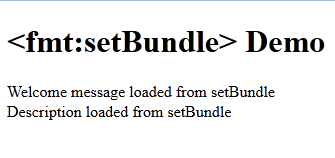
Recommended Usage of JSTL <fmt:setBundle> tag:
If our JSP page have localized messages to be loaded from only one resource bundle, it is obviously better choice to use <fmt:setBundle> to load the bundle one time. Subsequently, messages are displayed using <fmt:message> tags using the resource bundle loaded.
However, if we need to display localized messages from different bundles, we need to use <fmt:bundle> to load the resource bundles we required and displaying messages using <fmt:message> tag within the tag body of the <fmt:bundle>.
Other JSTL Format Tags:
bundle | formatDate | formatNumber | message | param | parseDate | parseNumber | requestEncoding | setLocale | setTimeZone | timeZone
About the Author:
 Nam Ha Minh is certified Java programmer (SCJP and SCWCD). He began programming with Java back in the days of Java 1.4 and has been passionate about it ever since. You can connect with him on Facebook and watch his Java videos on YouTube.
Nam Ha Minh is certified Java programmer (SCJP and SCWCD). He began programming with Java back in the days of Java 1.4 and has been passionate about it ever since. You can connect with him on Facebook and watch his Java videos on YouTube.
Comments